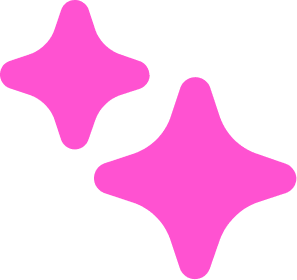
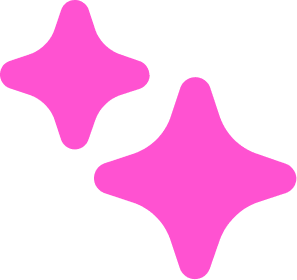
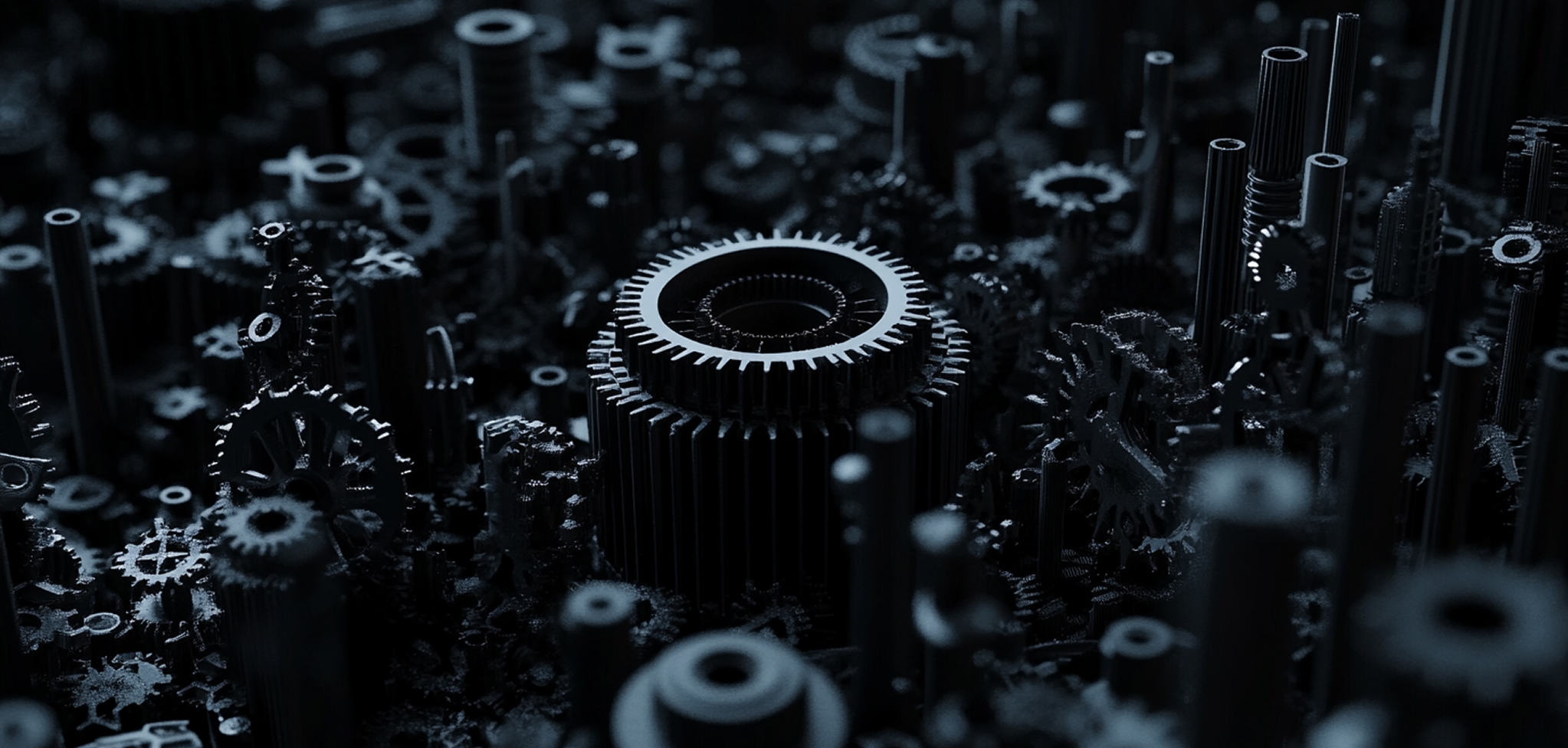
You’re buried in spreadsheets. Forecasts take forever. And your investors want answers faster than your tools can give them.
Most finance teams are juggling outdated accounting software, scattered financial data and third-party apps that don’t connect. The result? Slow forecasts, delayed decisions and messy board meetings. Not ideal when you're under pressure to improve cash flow and show profitability.
See also: Top 7 CFO Dashboard Examples To Make Your Life Easier
With the right CFO software tools, you can automate expense management, improve financial planning and finally get full visibility into your company’s financial health without spending hours cleaning up reports. These platforms help finance leaders act faster, ditch manual workflows and actually use their numbers to drive growth.
In this guide, we’re breaking down ten of the best CFO software tools for 2026:
Most finance tools promise visibility. But what you really need is control.
If you’re spending hours on manual cleanup, struggling with disconnected systems or rebuilding the same report every quarter, it’s time to rethink your CFO software stack.
Here’s what to look for:
If your current tools can’t handle that list, it’s probably time for an upgrade.
Before you commit to new CFO software, ask the questions that matter:
The right choice should save time, unlock clarity and fit into how your team already works.
These software solutions help finance teams work faster, forecast smarter and make informed business decisions. Whether you’re scaling or just cleaning up your stack, here are the tools you can add to your CFO tech stack.

Running finance with ten disconnected tools, manual data entry and no strategic direction? Switch to Fuelfinance.
This all-in-one CFO software platform is for startups, agencies and medium-sized businesses that need serious finance support without hiring an internal team. Fuelfinance combines live dashboards, automated reporting and in-depth financial analysis with hands-on expert guidance. You get the software, the strategy and the structure.
Instead of managing a mess of expense reports, outdated forecasts and slow approvals, you get real-time visibility into your financial performance, clean models and support from a fractional CFO who knows your business.
Take Jome, a proptech company, as an example. Before Fuelfinance, they were buried in spreadsheets and scattered tools. Our team rebuilt their finance system from the ground up: forecasts, automated data consolidation, clean monthly reporting and clear unit economics by market. That clarity helped them raise $5.5M in seed funding and close a $9.8M Series A.
Ready to level up your tech stack and empower finance teams? Don’t add another tool — upgrade to a smarter system. Book a demo and see what Fuelfinance can do for you.
See also: Financial Reporting Software for QuickBooks: Top 7 Tools
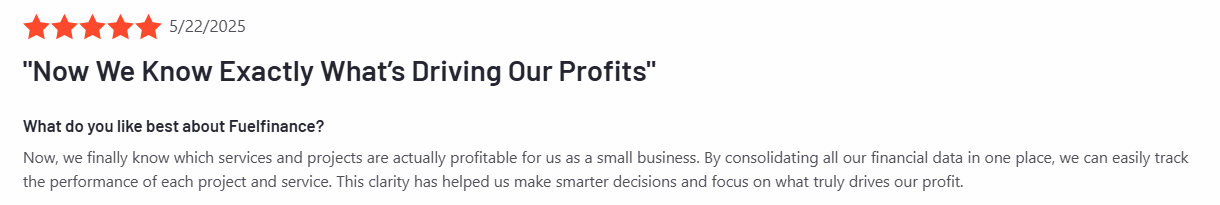
Customers consistently highlight how Fuelfinance turns complex financial data into actionable insights, making financial reporting, forecasting and cash flow tracking far more efficient for growing teams.

Cube is a CFO software platform for finance teams that live in spreadsheets but need more accurate workflows. It connects Excel and Google Sheets directly to your accounting software, keeping your models and dashboards up to date with live financial data.
See also: Datarails Vs Cube
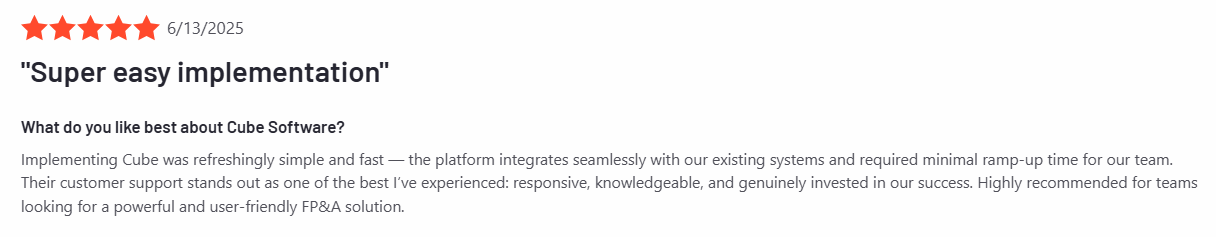
Users point out how Cube makes Excel or Google Sheets feel smarter and more unified.

Mosaic is suitable for fast-growing SaaS companies and strategic finance teams seeking a single platform to turn complex financial data into clear, board-ready insights. It ties your ERP, HRIS, billing and operational systems into live dashboards and modeling tools, so you can forecast, collaborate and adapt without plugging data into static spreadsheets.
See also: Best FP&A Software Tools: 7 Top Picks
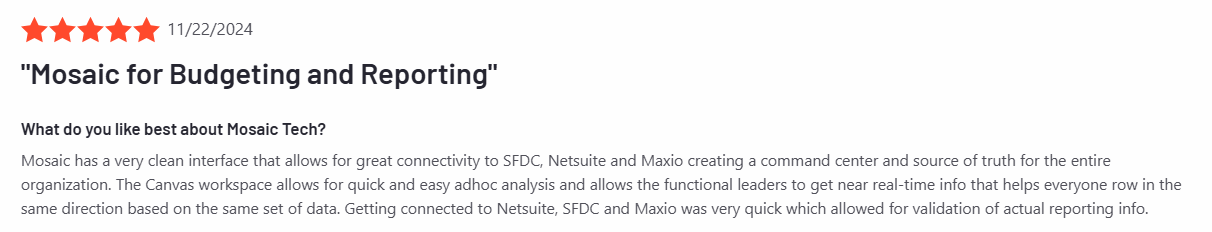
Users compliment its live dashboards, integrations and real-world support.

Anaplan is a CFO software platform for enterprise finance teams that need to model complex scenarios across departments, markets or entities. But it’s not a plug-and-play solution: setup takes time, and you’ll likely need internal IT or admin support to keep things running smoothly.
See also: 10 Best Anaplan Competitors & Alternatives
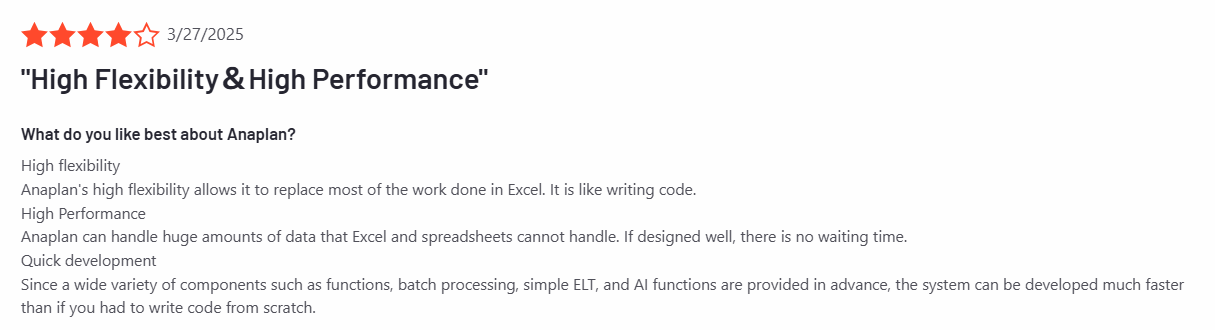
Users highlight enterprise-level modeling and global consolidation that helps them run multi-entity business operations.
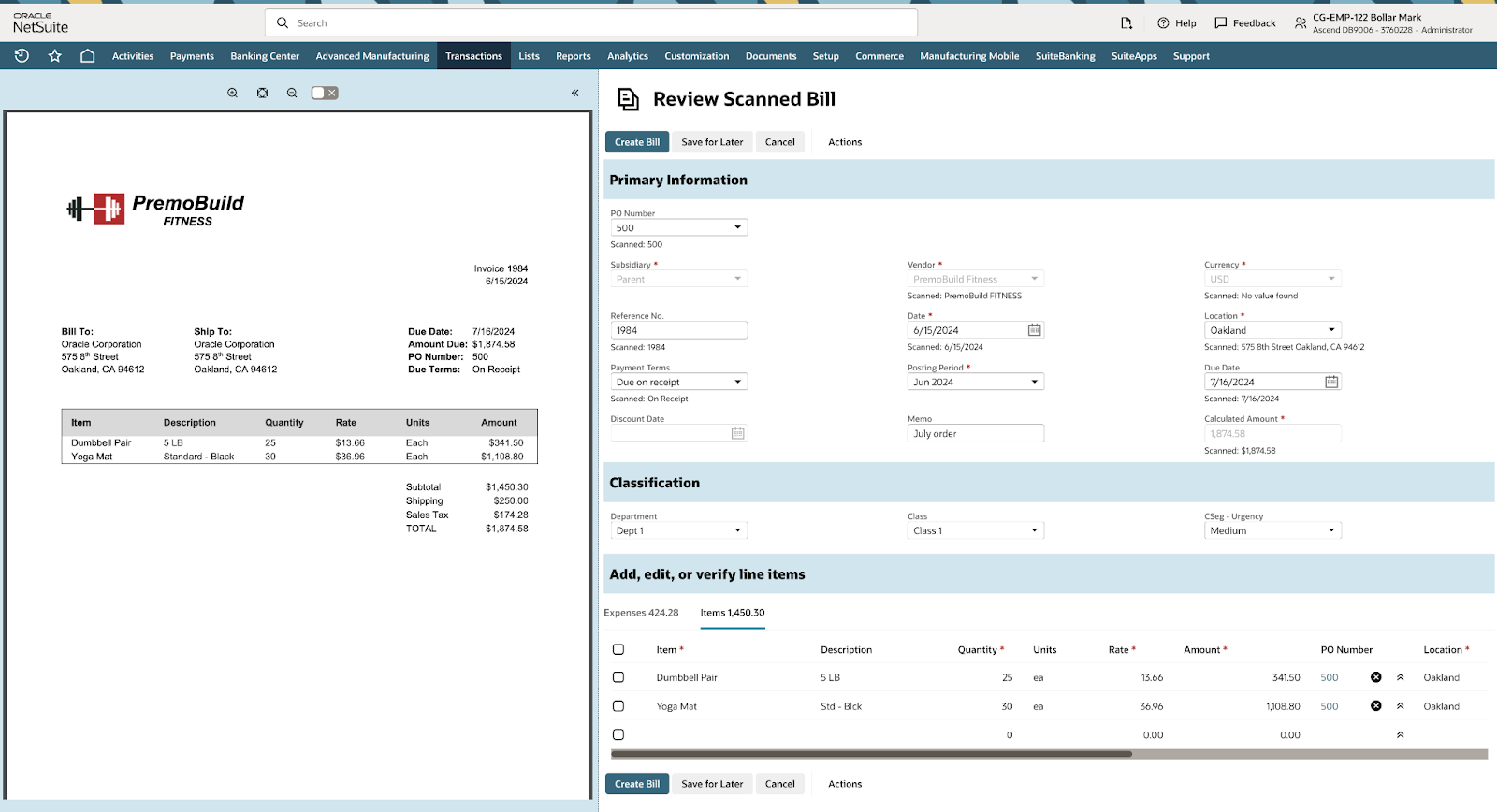
See also: Top 10 Netsuite Competitors & Alternatives for Clearer FinancesFeaturesFinancial management: Handle general ledger, cash flow, tax and compliance in one place.

Users say that its accounting, global consolidation and reporting capabilities support complex operations well.
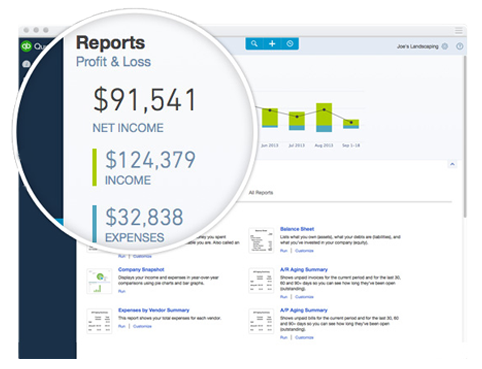
QuickBooks is a cloud-based accounting software tool for small and mid-sized teams that need the basics done right. It handles core bookkeeping tasks like invoicing, reconciliations and monthly reports with minimal setup. However, it has limited advanced FP&A features, so it’s not a fit for deep planning or complex forecasting, unless you connect it with something like Fuelfinance.
See also: Best QuickBooks Alternative for Small Businesses
See also: 5 Best QuickBooks Integrations for Better Financial Management
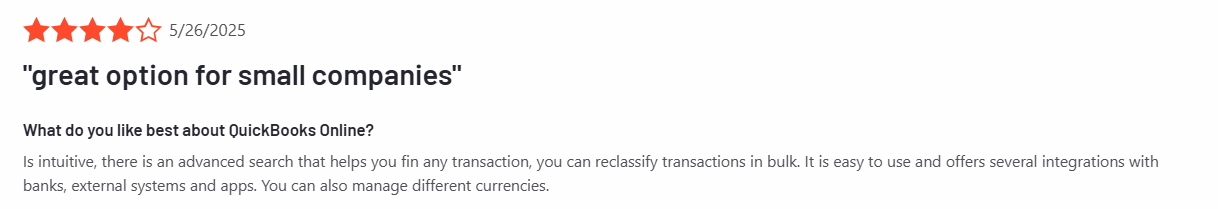
Users often comment on QuickBooks’s simplicity and reliable invoicing, clean reporting and easy reconciliation.
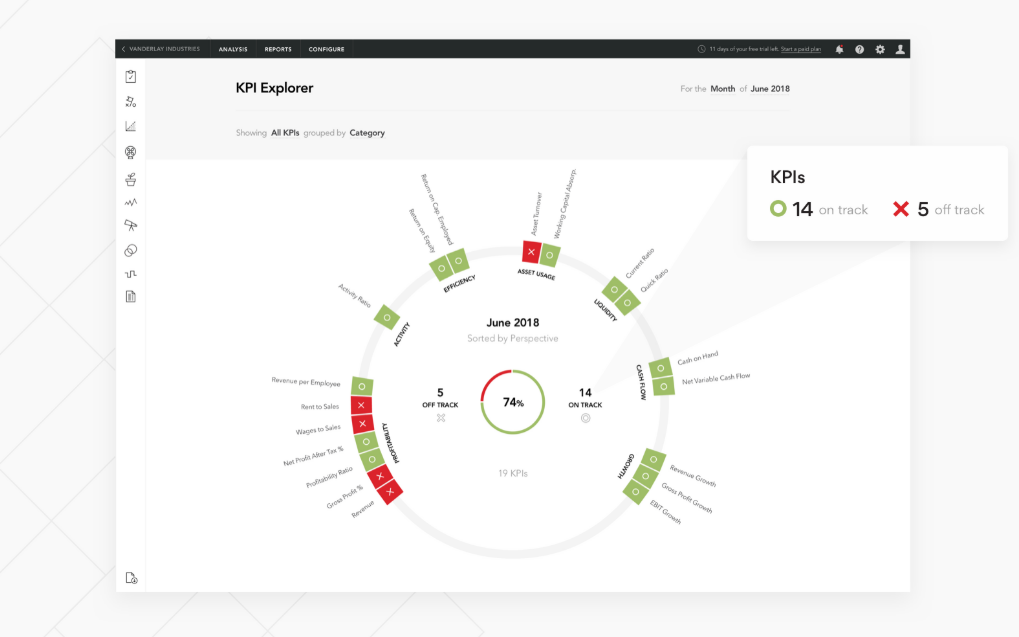
Fathom is for fast-moving finance teams that need visual insights into their numbers. It integrates with QuickBooks, Xero and Excel, turning raw data into clean dashboards and performance reports. You get management-ready insights without building custom reporting tools yourself.

Users like Fathom for its dashboards and clear KPI tracking, though some say it takes a bit of time to customize it to your workflow.

Workday Adaptive Planning is a CFO software tool for large organizations with complex business processes and cross-functional planning needs. It helps finance teams stay agile with rolling forecasts, workforce modeling and integrated spend management while keeping employee data and payroll operations in sync with financial goals.
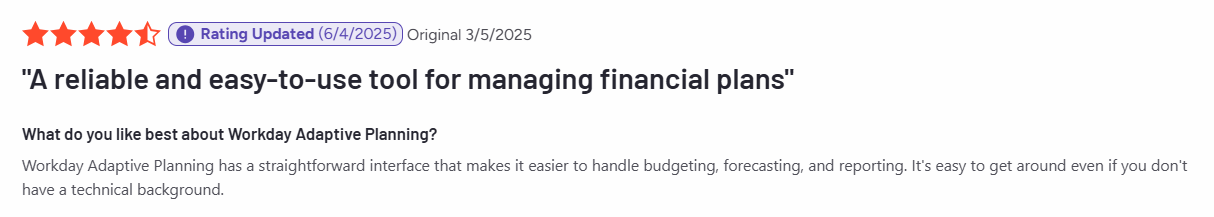
Users say this tool is good for complex planning and headcount forecasting.

Vena is for finance and accounting teams that prefer working in Excel but want the reliability of structured workflows. It provides governance over your spreadsheets, built-in templates, automated data flows and centralized control. This approach gives you spreadsheet flexibility paired with control over company finances and broader business functions.
See also: 6 Top Vena Competitors & Alternatives for Financial Planning
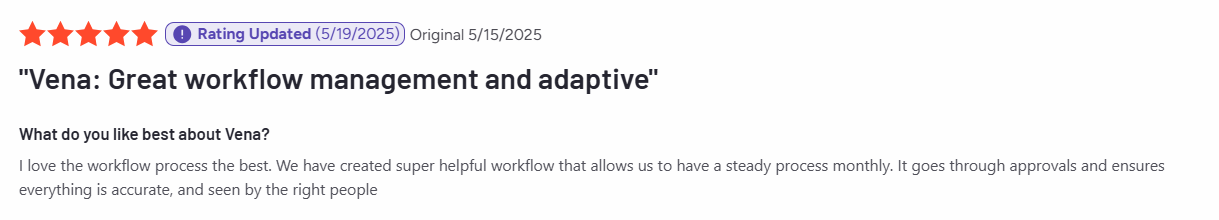
Users appreciate Vena for its Excel-native interface that brings budgeting, forecasting and variance analysis together.

Planful helps companies manage budgeting, reporting and forecasting without jumping between different business tools. The platform centralizes your numbers and adds automation where it counts. It has a great user interface and strong integrations with HR and ERP tools.
See also: 6 Top Planful Competitors & Alternatives
Planful AI: Highlights trends, catches data issues and flags variances automatically.

Users report that Planful offers a clean, intuitive interface and helpful customer support.
Let's compare these ten CFO software tools against each other.
Every tool on this list is helpful with something — whether it's better forecasting, smoother payment processing tools or easier tax filings. Some are built for global enterprise teams, others for founders just trying to stay ahead of month-end. But at the end of the day, financial operations aren’t just about software. You need structure, clarity and strategy — not just pretty dashboards.
That’s where Fuelfinance stands out. It’s more than a platform; it’s one of the few financial management solutions that combines advanced tools with real experts and modern AI technology. You get live models, cash flow visibility and CFO-level support in one place.
Want to run your finance stack without the stress? Book a demo today!
CFO software goes beyond bookkeeping. It supports forecasting, budgeting, reporting and strategic decision-making, so it’s not just for tracking income and expenses like accounting tools.
Most teams see early benefits (like faster reporting or clearer cash flow visibility) within weeks. Better results depend on your size, systems and whether you're integrating with ERP, payroll or other tools.
Not entirely. Good CFO software reduces manual work and adds visibility, but you still need people to make calls, interpret trends and guide decisions.
Start by asking: What is slowing down your team down today? If it’s manual reporting, lack of clarity on burn or no forecast you trust, those are the features you prioritize first.


Just imagine how that would transform your team’s productivity and focus? Talk to our financial experts to know more.